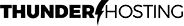It is not recommended to allow insecurely or cracked Minecraft clients to connect to your Minecraft server. These types of clients can potentially introduce security vulnerabilities and compromise the integrity of your server. Also do note that allowing insicure clients to connect will allow them to connect as any username which makes whitelists and permissions useless. Additionally, allowing players to use unlicensed copies of Minecraft can violate the terms of service for the game and may result in legal consequences.
But if you still would like to allow insecure connections to your server you can follow the following process at your own risk.
NOTE: A server that is configured to allow Insecure connections will not be provided with support by us.
- Open the panel of your server https://gamepanel.thunderhosting.cloud
- Select the server in question and head in to file manager
- Open the server.properties file
- Change the line online-mode=true to online-mode=false
I will end this article by reminding you to do this at your own risk.