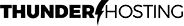Introduction
This quick guide will show you how to install Wordpress on your Hosting account in under 3 minutes
Requirements
- A hosting account with at least 1 available databse (If you never used one before. then you definetly have atleast one Database available)
- A domain or subdomain pointing to your hosting account (If you bought a domain wile ordering your site then it is all already configured
Intalling Wordpress
- First access your PLESK account with the access that we sent you in the email "New account information", Section login details
- Now click the Wordpress icon on the left menu, In this page you can see and manage existing Wordpress sites.
- On the top left click "Install"
- Setup the site to your liking Note. Do not change the HTTPs and database section unless you know what you are doing
- Once the installation as terminated you can click login to go right to your Wordpress Dashboard.
Conclusion
This is the fastest way to install Wordpress on your site. If you have any futher questions don't esitate to contact us support@thunderhosting.ch or simply open a ticket from your client area. Also if you would like to be called back simply specify that in you ticket or email.
Next steps/Related
Creating a Wordpress user to access Wordpress directly